Make a Game with libGDX & Kotlin: Lesson 1
A downloadable video tutorial
This tutorial will show you how to make your first game in libGDX written with Kotlin. We will show you:
- How to create your first project with the gdx-setup.jar
- How a default libGDX project is structured
- How a default libGDX game draws things to the screen
- How to add and use your own image assets
- How to structure an update -> draw loop
- How to move things around the screen
- How to capture mouse clicks
Resources:
Source Code: https://gitlab.com/barryrowe/libgdx-kotlin-juggler-game
IntelliJ Download: https://www.jetbrains.com/idea/download
LibGDX Setup Jar: https://libgdx.badlogicgames.com/download.html
CC0 Soccer Ball: https://opengameart.org/content/soccer-ball
Download
Install instructions
Open the zip file, and open the .mp4 in your preferred video player.
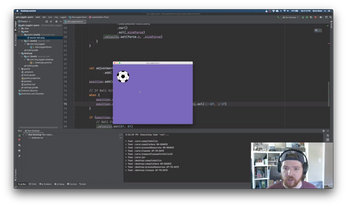
Comments
Log in with itch.io to leave a comment.
nice